Sharing the links for the day:
With all the focus on the diminishing attention and the general availability of time in my life, I spent some time itemizing what I do and throwing it into a spreadsheet, just to get an idea of how much time I’m investing in social media.
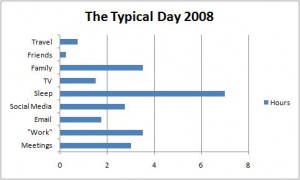
That sleep bar continues to shrink – can’t be good.
Legend:
- Travel – Commute, Air travel
- Friends – Directly engaged and interacting in person
- Family – Engaged as a dad, husband, son, brother, uncle, cousin
- TV – Various – family overlay most of the time
- Sleep – dreaming, REM, tossing, turning
- Email – Personal – private, Personal – public, Spam, Work
- Social Media – Reading, writing, searching, thinking, posting
- Work – Thinking, Excel, Word, PowerPoint, speaking
- Meetings – Listening, learning, sharing, watching, talking
So I’m on the lookout for a new productivity tool for social media and this whole FriendFeed is a great candidate for my new social interface. Can’t imagine the time slice of social media Chris Brogan, Aaron Brazell or Erin Kotecki Vest have on their spreadsheets, I bet their sleep bar is considerably smaller than mine.
So I got this note, which ended up in my junk folder and I found by accident:
Dear Yahoo! Small Business customer,
We’re writing to notify you of an important change to your [tag]Yahoo![/tag] Domains plan. On December 4, 2007, we will change the email service included with your plan to provide the best service for all of our customers.
We understand that this change may inconvenience some of our customers, but we hope to make the transition as easy as possible. Please read on for important details about your new service.
How This Change Affects You
On December 4, 2007, we’ll replace your current email service with the more-powerful Yahoo! Business Email. During the switch, you will not experience any interruption in your domain service, and your domain name and account information will remain intact.Please note, however, that your existing email addresses and messages will not be transferred automatically to your new service. To avoid losing important messages and prevent email from “bouncing” (returning to their senders) during this transition, complete these two steps:
Set up POP access to save messages received before December 4, 2007, and to receive email during the transition.
Re-create your existing email addresses in your new email service as soon as possible after December 4.Re-create Your Email Addresses
On December 4, your existing email tools will be deactivated. At that time, you’ll need to prepare your new service to receive email by re-creating your existing, active email addresses with your new tools.To help you avoid losing incoming emails during the transition, we’ll continue to route messages to your old account for seven days after December 4 (you can use POP to receive this mail). After seven days, we’ll disable your old email service and reroute your emails to your new Business Mail addresses.
Please be sure to re-create any active email addresses with your new tools by December 11.
To reach your Business Mail tools, you’ll click the “Manage Email” link on your Domain [tag]Control Panel[/tag] as you do today. Learn how to set up Business Mail.
When the transition to your new email service is complete, you can continue to use POP to manage your email and transfer saved messages to your new service, but you will need to change your POP settings.
Please note that you will continue to access your account by signing in to Yahoo! with your Yahoo! ID and password. If you don’t remember your Yahoo! ID or password, please visit our reminder page now for assistance.
Review Your Terms of Service
Before you begin using your new features, please review the Yahoo! Small Business Consolidated Terms of Service, which reflects recent enhancements to our products and services. Your continued use of Yahoo! Small Business after December 4, 2007, constitutes your acceptance of these terms and conditions.To ensure uninterrupted service, we also recommend that you visit our billing center and verify that your payment information is up-to-date (you’ll need to sign in with your Yahoo! ID and password).
Get Help
We expect you’ll have questions about the upcoming changes, so we encourage you to visit our online help center, where you’ll find answers to common questions about the changes to your service, managing your email, and more.Best regards,
The Yahoo! Small Business team
So are they or aren’t they interrupting service? Is your target market not so technical folk? Why didn’t you build a transition tool to the new environment. Isn’t this a service people pay for? Isn’t long term storage for data part of the offering? Isn’t that the value of using Yahoo!?
So why do you explain “Bouncing”, but not POP? Perhaps it’s because your users are technical, but don’t know the jargon – wait – is POP jargon?
The folks at Yahoo not only need to learn change management but more efficient way of managing progress. The “upgrade” to Flickr was a “your hosed” message as well. Very disappointing execution. I’ll be watching my domains to ensure they aren’t impacted, but have already left yahoo due to poor follow and live assistance for hosting/email. Go [tag]media Temple[/tag]!!!

